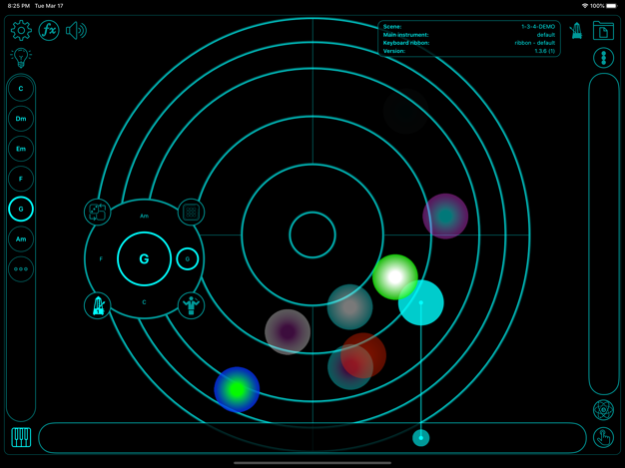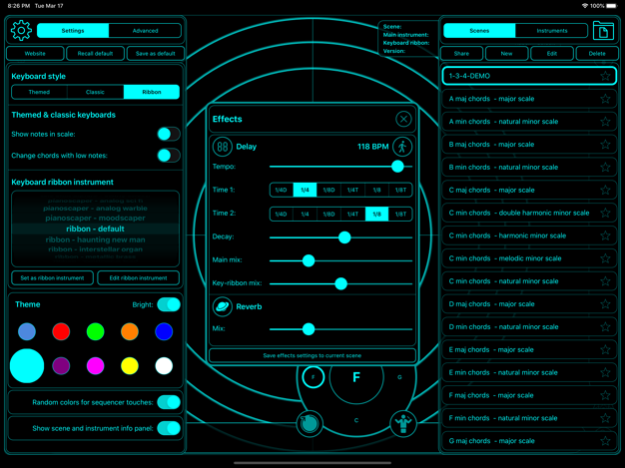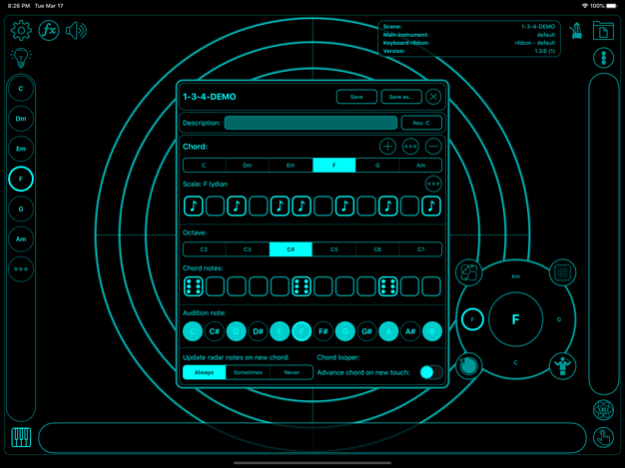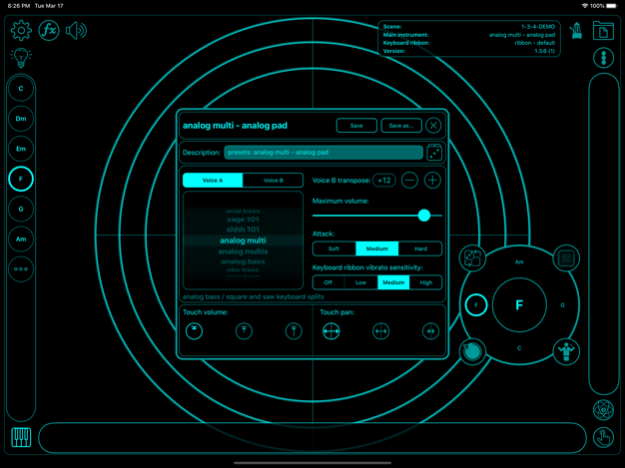touchscaper 1.6.1
Continue to app
Paid Version
Publisher Description
Touchscaper is an instrument designed for anyone who wants to make music on their iPad simply by touching the screen. You don’t have to be a serious musician to enjoy touchscaper, but if you are, touchscaper is highly configureable under the hood.
Main features:
• Multi-touch based interface with “radar”, “ribbon” and keyboard surfaces
• Touch the screen to play a note, move your fingers to change the sound
• Semi-generative engine selects the “good notes” for you
• Touch movement can control volume and pan for each individual note
• Total control over chords, keys and scales (fully chromatic)
• Multiple chords can be generated from keys and scales to create “scenes”
• Chord "navigator" helps you create inspiring chord progressions
• 40 built-in sounds can be combined in 2 layers to create “instruments”
• Built-in sounds include samples from moodscaper, pianoscaper, numerous analog synths and guitars
• Comes with preset example scenes and instruments
• Random instrument generator function with one tap of a button
• Hold and orbit modes for hands-free evolving soundscapes
• Ribbon style keyboard with touch vibrato
• Chord looper with Ableton Link support
• Arrangement view for longer / more complex chord progressions
• 16 step probability-based sequencer for touch, drums, percussion and synth automation
• "jam grid" sequencer view for live performances
• Supports file sharing for scenes and instruments
• Built-in effects including ping-pong delays, reverb, limiter and EQ
• Supports IAA (Inter-App Audio) as a generator
• Control other music apps using MIDI out and CCs with optional MPE support
There are several demo videos in circulation which should give you a better idea of what touchscaper can do - just search for “touchscaper” or check out the moodscaper YT channel.
For more information or to get in touch, please visit www.touchscaper.com
May 27, 2021
Version 1.6.1
• Updated Ableton Link SDK
This update should fix sync issues or cases where touchscaper is not being recognised by other Link-enabled apps and vice versa.
PLEASE NOTE: The first time you enable Link, you may see a permissions alert asking for confirmation to allow touchscaper to access your network. This is solely to support Link and is basically how Link enables apps to communicate.
About touchscaper
touchscaper is a paid app for iOS published in the Audio File Players list of apps, part of Audio & Multimedia.
The company that develops touchscaper is Rob Jackson. The latest version released by its developer is 1.6.1.
To install touchscaper on your iOS device, just click the green Continue To App button above to start the installation process. The app is listed on our website since 2021-05-27 and was downloaded 2 times. We have already checked if the download link is safe, however for your own protection we recommend that you scan the downloaded app with your antivirus. Your antivirus may detect the touchscaper as malware if the download link is broken.
How to install touchscaper on your iOS device:
- Click on the Continue To App button on our website. This will redirect you to the App Store.
- Once the touchscaper is shown in the iTunes listing of your iOS device, you can start its download and installation. Tap on the GET button to the right of the app to start downloading it.
- If you are not logged-in the iOS appstore app, you'll be prompted for your your Apple ID and/or password.
- After touchscaper is downloaded, you'll see an INSTALL button to the right. Tap on it to start the actual installation of the iOS app.
- Once installation is finished you can tap on the OPEN button to start it. Its icon will also be added to your device home screen.